/// <summary>
/// 判断一容器控件内某控件的值是否可以为空(通过控件的AccessibleName属性设置为"NotNull")
/// <remarks>
/// 说明:
/// 此方法显示提示信息,对于相应取值不能为空的控件,应设置其“Tag”属性,以友好提示信息。
/// </remarks>
/// </summary>
/// <param name="parContainer">容器控件</param>
publicstaticboolControlValueIsEmpty(Control parContainer)
{
boolreturnValue =true;
stringhintInfo =string.Empty;
for(intindex = 0; index < parContainer.Controls.Count; index++)
{
if(parContainer.Controls[index].HasChildren && !parContainer.Controls[index].GetType().Name.ToLower().StartsWith("uc"))
{
ControlValueIsEmpty(parContainer.Controls[index]);
}
else
{
if(string.IsNullOrEmpty(parContainer.Controls[index].AccessibleName))
{
continue;
}
if(!parContainer.Controls[index].AccessibleName.ToLower().Contains("notnull")
&& !parContainer.Controls[index].GetType().Name.ToLower().Contains("mask"))
{
continue;
}
switch(parContainer.Controls[index].GetType().Name)
{
case"Label":
break;
case"ComboBox":
case"ComboBoxEx":
case"UcComboBoxEx":
if(parContainer.Controls[index]isComboBox)
{
if(((ComboBox)(parContainer.Controls[index])).Text.Trim() ==string.Empty)
{
hintInfo += GetControlName((ComboBox)parContainer.Controls[index]) +"\n";
returnValue =false;
}
}
else
{
if(((UcComboBoxEx)(parContainer.Controls[index])).Text.Trim() ==string.Empty)
{
hintInfo += GetControlName((UcComboBoxEx)parContainer.Controls[index]) +"\n";
returnValue =false;
}
}
break;
case"TextBox":
case"UcTextBox":
if(parContainer.Controls[index]isTextBox)
{
if(((TextBox)(parContainer.Controls[index])).Text.Trim() ==string.Empty)
{
hintInfo += GetControlName((TextBox)parContainer.Controls[index]) +"\n";
returnValue =false;
}
}
else
{
if(((UcTextBox)(parContainer.Controls[index])).Text.Trim() ==string.Empty)
{
hintInfo += GetControlName((UcTextBox)parContainer.Controls[index]) +"\n";
returnValue =false;
}
}
break;
case"RichTextBox":
if(((RichTextBox)(parContainer.Controls[index])).Text.Trim() ==string.Empty)
{
hintInfo += GetControlName((RichTextBox)parContainer.Controls[index]) +"\n";
returnValue =false;
}
break;
case"MaskedTextBox":
case"UcMaskTextBox":
stringmskTxtValue =string.Empty;
objectcontrolChinaeseName =null;
if(parContainer.Controls[index]isMaskedTextBox)
{
mskTxtValue = ((MaskedTextBox)(parContainer.Controls[index])).Text;
controlChinaeseName = ((MaskedTextBox)(parContainer.Controls[index])).Tag ?? ((MaskedTextBox)(parContainer.Controls[index])).Name;
}
else
{
mskTxtValue = ((UcMaskTextBox)(parContainer.Controls[index])).Text;
controlChinaeseName = ((UcMaskTextBox)(parContainer.Controls[index])).Tag ?? ((UcMaskTextBox)(parContainer.Controls[index])).Name;
}
if(mskTxtValue.Substring(0, 4).Trim().Length > 0)
{
if(DateTimeHelper.IsDate(mskTxtValue))
{
if(DateTimeHelper.ToDate(mskTxtValue) < DateTimeHelper.ToDate("1754-01-01") ||
DateTimeHelper.ToDate(mskTxtValue) >= DateTimeHelper.ToDate("9999-12-31"))
{
MessageBoxHelper.ShowErrorMsg("["+ controlChinaeseName +"] 日期范围不正确! /n正确日期范围为:1754-01-01 至 9999-12-31");
returnValue =false;
}
}
else
{
MessageBoxHelper.ShowErrorMsg("["+ controlChinaeseName +"] 日期格式不正确! 正确格式如:2012-01-01");
returnValue =false;
}
}
else
{
if(mskTxtValue.Substring(0, 5).Equals(" -") && parContainer.Controls[index].AccessibleName.ToLower() =="notnull")
{
MessageBoxHelper.ShowErrorMsg("["+ controlChinaeseName +"]不能为空!");
returnValue =false;
}
}
break;
default:
break;
}
}
}
if(!string.IsNullOrEmpty(hintInfo.Trim()))
{
MessageBoxHelper.ShowWarningMsg(hintInfo +"不能为空!");
}
returnreturnValue;
}
privatestaticstringGetControlName(Control ctr)
{
if(ctr.Tag ==null)
{
returnctr.Name;
}
else
{
returnctr.Tag.ToString();
}
}
privatestaticvoidShowInfo(Control ctr,stringinfo)
{
if(ctr.Tag ==null)
{
MessageBoxHelper.ShowWarningMsg(ctr.Name + info);
}
else
{
MessageBoxHelper.ShowWarningMsg(ctr.Tag + info);
}
}






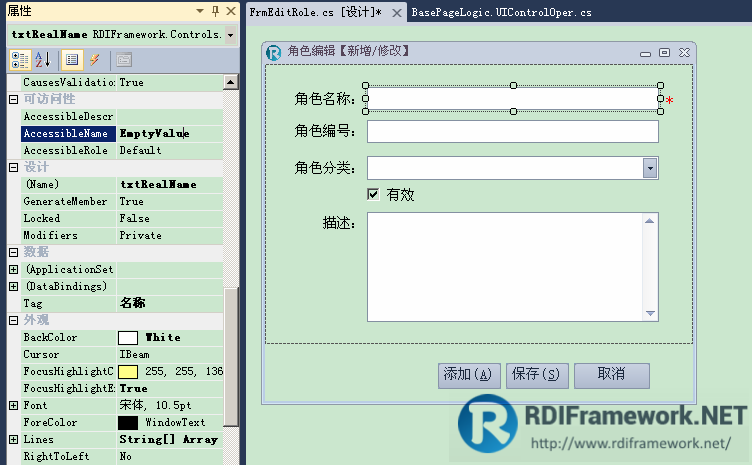




相关推荐
本例中,为WinForm提供方法,批量设置其界面上所有的控件为不可编辑状态 方法: SetReadOnly( Control.ControlCollection , List, Boolean>> , List) 说明: 当窗体内的控件存在[ReadOnly]属性时,只设置...
WinForm自定义分页控件完整实例,导入可用
winForm皮肤&控件winForm皮肤&控件winForm皮肤&控件winForm皮肤&控件
如果窗体里面控件,尤其是TextBox控件比较多的时候,代码里面是不是要设置每个控件的Text属性值为空呢?下面我用这个例子,来探讨下清空界面控件值的小技巧。而且还能复用。不必每个窗体都做这些枯燥、无聊的工作。 ...
winform的自定义控件,可以在设计时选择资源窗口
非常好看的winform 自定义日期控件
该源码为.NET Winform分页控件DevExpress版,源码有调用实例
在winform中设置控件的背景图,美化你的UI界面
Winform调用WPF控件,演示WPF的DataGrid控件在Winform中如何调用刷新
C# Winform自定义电池控件 进度条
winform 自定义日期控件
3.为窗体添加SizeChanged事件,并在其方法Form1_SizeChanged中,首次记录窗体和其控件初始位置和大小,之后调用类的自适应方法,完成自适应。 4.Panel,DataGridView等控件同样适用。 应用代码如下: using System; ...
winform图片轮播控件
winform 自定义日期控件--最低分分享
C#代码高亮的WinForm的TEXTBOX控件C#代码高亮的WinForm的TEXTBOX控件C#代码高亮的WinForm的TEXTBOX控件C#代码高亮的WinForm的TEXTBOX控件C#代码高亮的WinForm的TEXTBOX控件C#代码高亮的WinForm的TEXTBOX控件C#代码...
在WinForm项目开发中习惯于对于集合数据的批量修改,再一次性提交更新同步到数据库。这里我们就必须实现对对象的改变的跟踪记录,我们实现对象的改变跟踪有许多方式,大致我尝试了两种方式:1:对象强制实现接口,...
Winform C# Flash控件 属性 方法 事件 ShockwaveFlashObjects 介绍
Winform开发界面UI控件库开源共享,Winform开发界面UI控件库开源共享